| This is an official Classic Video Game Syndicate site. | |
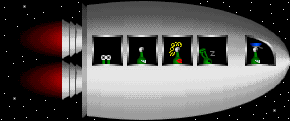
Welcome to my section on retro-gaming. This section of my webpage is dedicated to enjoying some of the great arcade and video games of the past and a review of some of the current options for those people like myself who love to play with the games of our youth.
I hope visiting this section of my web page brings back some wonderful memories of these classic arcade games that we all loved to play when they were in the arcades and thanks to emulation technology, we can still enjoy again on our computers and Playstation systems. But first, some of you might have some questions. So here are sections that answer some of the more common questions that you are likely to have.
Why do people like playing classic games?
Is it ok to use ROM cartridge images that are on the web?
What kind of systems are required to play classic games?
My Review of some Classic game sources that are available
Don't bother looking up retrogaming in the dictionary. I don't think you will find a listing there (YET!). Basically retrogaming is a term used to describe someone playing older games on current systems. A program called an emulator is used to allow a computer or a game system to run programs that were written for another system. The emulator translates the original game code into something that the current system can understand. Therefore it usually requires a more powerful system than what was used in the arcades in order to be able to run the emulated program at a decent speed. Just try to imagine holding a conversation in a foreign language when every word has to be translated for you to understand and you get the general idea.
Certainly, retrogaming is a lot
of fun. It is great to be able to replay some of the very same games that
I used to play with in the arcades and those of you who remember classic
games like Pac-Man, Ms Pacman, Asteroids, Defender and so many others should
look into retrogaming. If nothing else, it is a great way to get away from
your day to day worries and just have some fun for a change. There is nothing
like playing a basic shooter type game to relieve the stress that we all
build up on a daily basis. So have fun and blast some aliens!
Some of you might be wondering why classic games are making a comeback. There are a lot of reasons why classic games are returning back into the limelight but if I had to mention one specific reason for the current interest in these games of yesteryear, I would have to say that the reason is FUN! Today's modern arcade and console games are so wrapped up in making the graphics so awe inspiring and so much part of the game code that they have forgotten to put the most important element into the game and that is the fun element. Pretty graphics can only go so far if the game is not any fun to play.
Before I begin to get a lot of flame mail, I want to mention first that I have nothing against the current state of games. There are a lot of current games that I really enjoy playing (the Tomb Raiders series as well as Quake 2 comes to mind). But I really enjoy the classic games because even though I have not played a majority of them in long time, I am still able to replay them without having to spend a great deal of time having to figure out how the controls work or having to learn any complex instructions for the game. So many of today's games require that you learn so many commands just to play them that it distracts from the fun element. You have to sit down and read the instruction manual before you can even begin. The simplicity of classic arcade games make them just as enjoyable now as when they were first released in the arcades.
Another reason that classic arcade games are making a comeback is that they allow you to relive part of childhood. Lets face it. In today's fast paced and hectic world, we sometimes need to slow down and have a little fun. Classic arcade games provide this outlet. When I am playing a classic arcade game, I can forgot about bills being due or items that need to be taken care of, at least for a few hours. I can just let out the inner child in me to just have fun. While I am playing, I can pretend that I am back in an arcade again and just play. We can all use a break once in a while and playing classic arcade games is one of the best ways that I know how to do this. After I have played with a classic aracde game, I feel refreshed and can tackle the day to day problems with a bit more ease.
So even if you have not played a
classic arcade game in while, I recommend that you do so. You won't regret
it! :)
This question is a good one and one that is not so easily answered. A lot of people feel that if they have the actual ROM cartridge that you are emulating, you should be allowed to play that ROM image on another system. Some people feel that having a ROM cartridge image regardless of whether or not you actually have the original cartridge that was released by the company is illegal. Recently with some of the Playstation emulators that have come out for both the MacIntosh and the PC, there has been a challenge by Sony to the legality of creating emulators for a current system. For now, any ROM images that you obtain from the Net are at your own risk. The issue of whether or not it is legal to use a ROM image even if you own the actual cartridge has not yet been cleared up and it is still in the courts today on the legality of such an issue. So far Sony has been losing the battle against programs like Bleem but they have not yet lost the war so stay tuned.
Classic arcade games have been made available for just about all the current popular game consoles but with regards to a PC, generally you are going to need a computer that is at least 166 MHZ or better system in order to play a majority of the games and be able to play them at roughly the same speed as for the system that they were designed for. In addition, you are going to need a sound card and at least VGA graphics capability. Most emulators written for the PC are DOS based emulators but I am sure that at some point, some Windows emulators will be released which will require a more powerful system than a 166 MHZ model. Some of the best emulators can emulate a large variety of games from arcade emulators to older console emualators. Chances are that if you want to find a program to emulate a system that you used to own, you can find it somewhere on the Internet. I suggest that you start at http://www.classicgaming.com and look under emulators. That should get you started.
This section deals with reviews of some of the classic games that have been released for the Sony Playstation and home computer systems. The reviews here are for games available for the Playstation with the exception of Dragon's Lair DVD and Space Ace DVD which were done on my home computer. Just click on one of the links below to read my review.
Williams Arcade's
Greatest Hits
Midway Presents
Arcade's Greatest Hits : The Midway Collection 2
Konami Arcade Classics
Namco
Museum Volume 1
Namco Museum Volume
2
Namco
Museum Volume 3
Namco
Museum Volume 4
Namco Museum Volume
5
Dragon's Lair DVD
Space Ace DVD
Williams Arcade's Greatest Hits
Released by Williams Entertainment and using the emulator designed by Digital Eclipse, this CD brings back 6 classic arcade games. They are:Midway Presents Arcade's Greatest Hits : The Midway Collection 2
With the exception of Bubbles, I have played all of these games with varying levels of success. My favorite of the bunch is Robotron 2084. This game is really fast paced and will definitely get you pumped up when playing. The original arcade game came with 2 controllers that dictated where your character was moving and in which direction he was shooting (they could be different). The emulation of the two controllers works well and while I am never going to break any Robotron records, I do enjoy the game. Defender and Defender II are also handled quite well given the fact that the original games had a lot of buttons on them. In fact, when the Defender was presented at one of the arcade game shows, relatively few people played it because all the buttons intimidated the players. Both Sinistar and Joust are also fun although I never really played them much when they were in the arcade except for when a friend would play Joust with me. The emulation of all the arcade games are faithful to the originals and the CD also has video from the original programmers who go over the history of their games and the concepts that were used in creating them. In some cases, they mention some of the bugs that were found in the original games and easter eggs associated with their games. I highly recommend this CD.(1) Bubbles
(2) Defender
(3) Defender II
(4) Joust
(5) Robotron 2084
(6) Sinistar
Released by Midway Home Entertainment, this CD includes 7 classic arcade games. The 7 classic games are:Konami Arcade Classics
Without a doubt, my favorite of the list is Spy Hunter. Just like Defender, the original Spy Hunter had several buttons that would perform certain functions in the game and the emulator uses several of the buttons on the Playstation controller to emulate the game so it takes a while to learn which buttons perform which function but other than that, you can play the game after a few minutes. The game uses the Peter Gun soundtrack that was used in the arcades and is a really enjoyable element to the game. The video on the CD mentions that when the game was being first created, they were considering using the theme from the James Bond soundtrack but it was going to be expensive to obtain the license for the James Bond music so they went with the Peter Gun soundtrack instead and it really enhances the game play. The other game that I really enjoyed from this CD is Blaster. I never got to play the original game in the arcades because it was released at about the same time as the 1983 video game debacle and thus had limited distribution. This game is just plain fun because you don't really have to think about anything in this game. You just keep blasting whatever comes up on the screen. If you ever need to just veg out from a hard day's work, this is the game that I highly recommend.(1) Blaster
(2) Burger Time
(3) Joust 2
(4) Moon Patrol
(5) Root beer Tapper (originally just called Tapper)
(6) Splat
(7) Spy HunterAll the other games are enjoyable (except for Splat which I never played and don't really enjoy too much) and it is interesting with the video included on the CD to find out some of the history of the games. Tapper is especially interesting since it was not originally released in an arcade but was originally released in an actual bar and was originally called Tapper. It was later changed to Root beer Tapper for kids. The video itself is presented as a kind of game show where you are given a question and if you get the right answer, you get to watch video from the original programmer discuss the answer. If you get the wrong answer, you get a voice recording with some humorous responses to your wrong answers. It is fun to replay the game show just to see what responses you get to wrong answers. Again, I recommend this CD.
Released by Konami, it comes with 10 classic arcade games. They are:Namco Museum Volume 1
If there is a way not to release classic arcade games, then this CD is it. While the emulation is good and those games that I have played are a lot of fun, the CD offers very little else. There is no video, no history of the games, nothing. All you get is a one page image of the classic game that lists when the program was originally released and tells you a little bit about the game. This is a shame. It really seems like Konami just rushed the CD to get in on the popularity of retrogaming and did very little else. Back when the first CDs come out for the PC, companies would take some of their previously floppy based games and transfer them onto CD with very little done to improve the game itself. The CD that was produced would later be called shovelware. I believe that Konami could have included a few less games with this collection and instead filled the remaining space with a bit more of a history of these games than what this CD came with. Unless you really want to play some of the above games (Gyruss, Super Cobra, Time Pilot and Scramble are still a lot of fun to play with Gyruss being my favorite of the bunch), I would not recommend to get this CD.(1) Pooyan
(2) Circus Charlie
(3) Shao-Lin's Road
(4) Roc N Rope
(5) Yie Ar Kung-Fu
(6) Scramble
(7) Road Fighter
(8) Super Cobra
(9) Gyruss
(10) Time Pilot
The first of 5 such volumes, this CD comes with 7 games. They are:Namco Museum Volume 2What can I say? This CD includes my favorite all time classic arcade game and perhaps one of the greatest quarter stealers of all time, Pacman. Pacman is one of those games that I never really tire of. Recently a gentleman by the name of Billy Mitchell achieved a perfect score at Pacman which makes me want to see how far I can go with Pacman. All of these games are a lot of fun and highly enjoyable. The CD in addition to the games has a virtual museum in which you can walk through to see different items associated with the games (you even get to see the actual boards that were used to run the game!) as well as getting tips on how to play them. In the virtual theater, you can have the system play some of the game sounds and graphics for each one of the classic games and at the end of each game section in the the virtual museum, you get some animation that is associated with the game.(1) Pacman
(2) Bosconian
(3) Galaga
(4) Pole Position
(5) Rally-X
(6) New Rally-X
(7) Toy PopIf you enter the lounge section of the virtual museum, you will find images from some of the magazines that Namco produced that dealt with their arcade games. You are allowed to magnify or reduce the images so that you can get a better look. The program allows you to tinker with the game settings themselves just like the original arcade owners used to do with the game so that you can start a game with more lives or require higher scores to obtain an extra life. The program also keeps track of your statistics for each game (Now I know how many times I have eaten Blinky in Pacman as well as how many times Blinky has eaten me! ). The program also saves your high scores and settings as long as you have a memory card. The CD also has a history section that mentions which games that Namco has released from 1978 to 1995. Namco did a really good job with this CD and I highly recommend you purchase this one. It is a keeper.
Finally. After nearly 3 months of searching for this CD, I finally found an electronic boutique that still had a copy. I had almost given up hope of ever finding this one to complete the collection but now my search is over. It cost a bit more than the other museums in my collection ($20 as opposed to $10 which is the price that I obtained most of the other Namco Museums) but it was worth it. The CD comes with the following 6 games. They are:Namco Museum Volume 3
Of the 6 games included, I have only played 3 of them when they were in the arcades. Those 3 are: Super Pac-man (perhaps my favorite of all the pac-man variants), Xevious, and Mappy. Despite the fact that I have not played the other 3 games included, I was able to figure them out without the need to read the enclosed manual. I especially like Gaplus, which is like a hyped up Galaga style game. The game is frantic and fast paced and is sure to get your heart pumping. Just like the other namco museums, you can go into the game settings and make it easier and with more lives if it is too hard to play at its basic setting. Dragon Buster was also a lot of fun. I did not even know how to play it when it started but I was able to pick up the play mechanics relatively easy. I even got pretty fair into the game. While looking a bit cutesy, it is still a challenging enough game for even good players. As for Grobda (a tank style game), I was only able to play it for about a minute so it is difficult to create a review for it. I don't expect to play it very much as I enjoy the other games on the CD more. Basically it is a point, shoot and move game and the artificial intelligence is a bit too smart to make it enjoyable. I did not reset the settings so it might be more fun at a modified setting but as I said before, I don't expect to play it very much.(1) Xevious
(2) Gaplus
(3) Super Pac-Man
(4) Mappy
(5) Grobda
(6) Dragon BusterWith the 3 games that I have played before in the arcades, Super Pac-Man is the favorite among the three. I really like Super Pac-Man more so than any other Pac-Man variant despite the fact that currently I am much better at Ms. Pac-man than I am with Super Pac-Man. That doesn't stop me from trying to improve. This is a perfect translation of the original arcade code and since I can adjust the settings of the game, I can make it easier for me to play longer.
It is also fun to play Xevious again. I didn't play it too much in the arcades but I played it often enough. Xevious is a great game if all you want to do is to play a simple game. Basically you control a space craft which has a fixed target. Objects must appear in the target area in order for you to hit them. You have some mobility in that you are not limited to just shooting from the bottom of the screen and this makes it possible to avoid some attacks. Your ship moves over a simulated planet landscape and some of the ground targets can fire back at you as well as having some tiny fighters come out from the corners to try to get you. Since I have not gotten too far in the game, I am not sure if your ship ever obtains power ups or shields or any kind of bonus rounds. Again, Xevious is just plain fun.
Mappy is one of those cutesy style games that actually requires some skill to play. Basically you are a police cat who goes by the name of Mappy. It seems that some mice, which go by the names of Nyamco and Mewkies, have stolen some valuable items and it is up to you to return them back to their rightful owners. Players move along a simulated house with trampolines and doors. The trampolines are used to get to higher floors of the house and some trampolines can be broken if you jump on them enough times in a row. This is useful when a trampoline prevents you from getting to floors below you or to clear a space to a floor above you. Mappy does not use weapons like a gun to get rid of the mice. Instead he uses the doors on the floors. There are 2 types of doors. One door is normal and it is used to stun the mice if they are chasing you. The stun affect is temporary and works when you open and close a door quickly. Doors only open in the direction that the door knob is facing. The other type of door is the microwave door. This door is used when the mice are chasing you and are about to catch you. You open the door and a microwave is released from the door. The microwave will cause the mice to be throw outside the house and they have to return a later point. You can tell that a door is a microwave door by the fact that it is glowing.
Mappy is a very fun game with music that plays throughout the game. As I mentioned before, it has a cutesy type look to it but it does require some skill and the ability to plan things out. I played it a few times in the arcades but I never did get very good at it but I had a friend who was very good at this game and from watching him, I gained a sense of how to play. Now that I have this game on my Sony Playstation, I plan to play it a bit more and hopefully I can implement some of the tricks that my friend used to use.
Overall, I think this particular CD was worth the three month wait and makes for an enjoyable experience. If you are fortunate enough to find it on a shelf somewhere, buy it before it disappears.
Similar to Namco Museum Volume 1, this CD brings 6 games. They are:Namco Museum Volume 4
Ms Pac Man is my second favorite classic arcade game of all time and it is an improvement over the original Pacman. I especially recommend going to the virtual museum and going to the end of Ms Pacman to see the animation. It is quite well done. I especially recommend to open the bathroom door that you find in Ms Pacman's house. You will get a chuckle of what you find. I found all the games to be enjoyable except for Phozon which I could not get into and the Tower of Druaga which I never played and thought it was just a bit too slow paced a game. I did enjoy the Anime that I found in the virtual museum for Tower of Druaga but otherwise that is about all I enjoyed. In addition to the CD, there was a little hint book to assist players with Tower of Druaga.(1) Ms Pacman
(2) Galaxian
(3) Pole Position II
(4) Dig Dug
(5) Phozon
(6) The Tower of DruagaGalaxian brings back a lot of fond memories of high school. When I was going to high school, we needed to switch schools in the middle of the day during my freshman and sophomore years because the high school was being rebuilt and it was not always possible to house all the students at the same time. Because of this, I would stop by one of the pizza parlors along the way to have lunch as well as to play Galaxian. I really liked playing Galaxian and found it an improvement over Space Invaders. My friends and I would play this game just about everyday , always trying to best the other players score. Certainly I pumped a lot of quarters into this game and it is sure is fun to be able to replay this game in its original format without having to worry about running out of quarters.
The only thing that differs from Namco Museum Volume 1 is that when you get your statistics, you are given an actual rating similar to a school letter grading. So far I have only received about a "C" in Ms Pacman which puts me at an intermediate level so I wonder just how high my score needs to be before I can get a "B" or an "A".
Once again, I recommend getting this CD.
The least favorite of all the current Namco Museum Volumes that I own, this one came with only 5 games. They are:N Namco Museum 5
With the exception of Pac-Land, I have never seen any of these games before in an arcade. I basically bought this CD to try to complete the Namco collection and I am still missing volume 2 as I write this. I spent just a few moments with the other games on this CD and other than with Ordyne ( a shooter type game), I did not really enjoy the rest of the games. It pretty much seems that Namco just put these games together in a haste and did not include anything that I would consider interesting. In fact one of the games uses Japanese text and does not have much in the way of English. Again this particular CD of the collection looks like a rush job. Unless you like Pac-Land or are like me just trying to complete the collection, I would not recommend purchasing this CD.(1) Pac-Land
(2) Assault
(3) Ordyne
(4) The Return of Ishtar
(5) The Genji and The Heinke Clans
This CD was a bit of a surprise. It completes the collection for the Namco Museum series of games and comes with the following 5 games:(1) Pac Mania
(2) Metro-Cross
(3) Dragon Spirit
(4) Baraduke
(5) The Legend of ValkyrieAfter having been so disappointed with Namco Museum number 4, I expected this CD was going to be more of the same. I expected to like Pac Mania as I liked this game when it was in the arcades and I thought that I might like one of the remaining other games. Was I surprised! I ended up liking all the games in this CD. In fact, my favorite game did not turn out to be Pac Mania as I expected but instead was the Legend of Valkyrie. At first glance, the Legend of Valkyrie does not appear to be anything awe inspiring. While there is some great fast paced tempo music, the graphics look like something from a early Nintendo game but this game is so much fun. Basically you see your character from overhead and as you kill the evil characters that attack you, they release coins that you can catch and use to buy better weapons.
If you keep succeeding in the game, you get told a story that unfolds. Some people may not particularly like this type of game because it is a bit of a cutesy style game and it is obviously made for younger players. My godson loved this game when he first saw it and kept wanting to play it until he reached the ending (which he did without too much help from me!). The forest section that is in the museum was also very enjoyable and the animation was nicely done.
Baraduke was also fun. It reminded me of earlier simple shooter styles game that were found on some of the earlier PCs and arcades. This one is fun to relax with if all you want to do is shoot at things without thinking. It also has a fun option where at the completion of a level, you are given a roulette style chance generator which might earn you extra shields for your character. The extra shields really help when you have to deal with several monsters at once.
Dragon Spirit is another shooter type game but you have 2 shooters that you use. One shoots at targets in the air while the other shoots at targets on the ground. You can even have the dragon have 2 heads so that you can have extra fire power. I do remember seeing this in the arcade and it seemed to be good back then. I am not that great with this game so I have not been able to get very far to see what other things might occur later in the game. If I manage to improve my play in this game, I will write what new things I have discovered about this game.
Metro-Cross is an obstacle course where the player must reach the other side within a certain amount of time to continue. It was fun to play even though I couldn't get pass the second board. My reflexes are not what they used to be.
Overall I would say this is probably my favorite of all the Namco Museum CDs that I own and I would highly recommend it.
Released by Digital Leisure , this is by far the closest version to the actual arcade laser disk game. Since Dragon's Lair is one of my favorite games of all time, I have played several translated versions (on my old Atari ST and my PCs from a translated version from a Canadian company called Readysoft), and by far this is the best version yet. The graphics and the music of the original laser disk were copied over to DVD and it looks so much like the original arcade.
A bit of history before I proceed further with this review. The original Dragon's Lair was released back in June of 1983. Combining the animation from Don Bluth (a former Disney animator who has done the animation for such films as The Secret of Nimh, The Land Before Time, An American Tail, Anastasia and All Dogs go to Heaven just to name a few of his works) and the technical knowledge of Rick Dyer of Advanced Microcomputer Systems, this game set records when it was first released. Originally costing 50 cents per play which was unusual for its time (games were only 25 cents then) , it became so popular in a relatively short time that the arcade owners had to put an additional monitor on top of the arcade machine so that people who wanted to watch the animation could do so without bothering the player. The game had several players waiting in line with their quarters waiting for their chance to save Daphne. So popular was the game that it is one of three games that reside today in the Smithsonian (The other two are Pac-Man and Pong). The game made $30 million in just 40 days of its initial release.
Basically the game itself was liking playing an interactive cartoon. The game would play an animated sequence in which the player had to respond with the correct set of moves at the proper time. Make the wrong move or make the proper move too early or too late would cause the game to show animation where the hero, Dirk the Daring, would meet an untimely demise. Depending on the arcade owner, the game would give you either 3 or 5 lives to start. If you did not complete the game on one payment, you would have to pay again and start from scratch. So if you cleared a certain board, you would need to do it again. There was no continue option available. Luckily once you learned the moves and the timing involved, the game was not too challenging and made it easier to play then some other arcade games of the time.
The only real problem that existed with the game which soured some people to Dragon's Lair was the fact that the game had a tendency to break down a lot. I remember playing several times when the game would not work with one particular direction (for example, down or left would not work). Some of the scenes allowed for alternate moves so I could continue using another set of moves but unless all moves were working, it was not possible to complete the game and the arcade owners sometimes would not give me refunds when I mentioned that it was not working properly. In addition, the laser player that was used originally with Dragon's Lair was a discontinued Pioneer model and when it broke down, it was hard to find replacement parts which meant that the game would just sit at the arcade not making any money.
Ok, enough history. The DVD provides the same great animation and sounds of the original. The game play is also the similar to the original laser disk except you use your keyboard cursor keys to mimic the left, right, up and down movements of the joystick and the spacebar for the weapon button. In addition, the game on DVD allows you to continue the game as often as you need to in order to complete the game and keeps track of the fact that you completed certain boards so that you don't have to do them again as you continue. The DVD also does not require you to tailor itself to your computer like the Readysoft CD version did. The Readysoft CD version took about half an hour to accommodate itself for your machine and saved a file onto your computer for the settings to be used for later purposes. The DVD version just plays without any need to figure out the speed of your computer.
However, not everything is perfect with the DVD. There are some minor issues with the player program that comes with the DVD. The arcade machine used to give an audible beep when the player made the correct move but the DVD version does not. In addition, when Dirk gets killed, you get to see the skeleton animation where Dirk breaks down and becomes a skeleton. This is done at every death regardless of how many lives you have (the original arcade only showed the skeleton animation when you ran out of lives). To be fair, Digital Leisure has released a patch on their web site which fixes this problem so now you only see the skeleton animation when you run out of lives. However, the patch did change the moves in a few animation sequences to get the proper animation. Again to be fair, they included a text file which appears to list the moves for the patch. I was able to figure out some of the new moves without the text file so I don't know if the purpose of the text file was to indicate the new moves.
One other potential problem with the patch is the fact that the Dragon's Lair DVD comes with a playable version of Space Ace, the follow up laser game to Dragon's Lair. The DVD only allows you to play one screen of the game. If you wish to play the entire game, you must contact Digital Leisure for a code to unlock the game. The patch would create a problem if you install it after you get the code to unlock the game (at least this is mentioned on Digital Leisure's site. I have the Space Ace DVD as a separate DVD so I have no problems with the patch).
There is still one problem with the game that the patch does not fix. The original Dragon's Lair would have certain sequences which would have a mirror image. This means that in one image you might be required to move to the left but the mirror image would require you to move to the right. There is one particular mirror image with whirling sandbags. The first move the player has to make is to move forward at the proper time. Move too soon or too late and Dirk gets slammed into the back wall. The first time you see the image, the timing is fine. The second time, the mirror image has a timing issue where the animation and sound are not in sync with each other. You have to stop looking at the animation and instead listen to the sound of Dirk's breathing in order to make the move at the right time. The patch does not fix this problem.
I do have one major issue with the DVD release and the major issue is the documentation. The issue with the documentation is this: THERE IS NO WRITTEN DOCUMENTATION! For some reason, the DVD version that I bought had no written documentation at all. All the documentation for the program was on a help file on the DVD. Luckily I was able to put the DVD in the drive and the program just started but it would have been nice to include at least some written documentation just in case there was something wrong with the DVD and someone needed to contact the company. What if someone were having difficulties in getting the game to play? I wonder if this is a norm for Digital Leisure or if somehow I just got a copy with no written documentation. Given the fact that Digital Leisure is based in Canada, I would probably have to email them and ask.
Anyway, overall I do recommend getting this DVD if you are a fan of Dragon's Lair and I also recommend visiting the Dragon's Lair Project web site if you want to find out more about Laser Disk games in general. The Dragon's Lair Project can be reached at the following URL:
http://www.dragons-lair-project.com/
The site also contains information regarding the release of Dragon's Lair 3D which hopefully will be released by Christmas 2000.
The sequel laser disk game to Dragon's Lair, the original program was released in October of 1983. While it did have some moderate success, it had no where near the success as Dragon's Lair did. Part of the problem was the fact that by the time that it was released in the arcades, too many companies had jumped the laser disk bandwagon and produced lackluster games. The arcade gaming public was leery of playing yet another laser disk game and thus Space Ace never got some of the recognition that it deserved.
It was vastly superior to Dragon's Lair in a lot of ways. For example, the game had branching points. There would be points in the animation where Dexter, Ace's dorky alter ego, would have to choose to energize himself back to Space Ace or remain as Dexter. Depending on which choice the player made, Dexter would morph into Space Ace and a different set of animation would be played. In some cases, it was harder to play as Ace in the sense that more moves would be required to successfully complete the animation and sometimes, it was harder to remain as Dexter.
In addition, the original arcade game had 3 different difficulty settings (Cadet, Captain, and Ace). The cadet level was the easiest one to play since if you made a wrong move, the game would take a life away but when you restarted, you would keep going with the animation. While this made it easier to get past some obstacles, it also made it harder to learn the pattern of proper moves and timing since you could essentially skip over parts that you could not figure out. Also a lot of the boards were kept out of the game as this level. The captain level forced you to complete a section from start to finish. If you messed up one part of the animation, you would have to restart from the beginning of the animation to get past it. This forced the player to learn the entire sequence of moves and timing for that animation since you could not skip it like you could with the cadet level. The captain level gave you a few more boards than the cadet level.
The ace level was the same as the captain level in the sense that you had to begin from start to finish of a level with no wrong moves. It also required the player to learn the entire game since all the boards were played. When I played this game in the arcade, I played at the ace level. As I mentioned before in the about me section of my web page, my nickname "ace" comes from the game Space Ace which a friend gave me as a nickname when I had the highest score at the arcade that I used to play at. It is probably the only high score that I ever earned at that arcade.
Anyway, the DVD version of Space Ace is a near perfect replica of the original laser disk. Once again, no written documentation was included in the box but it was not necessary for me to do anything more than just pop the game in the DVD player on my computer. A nice touch that Digital Leisure added to the DVD which was not included with the Dragon's Lair DVD is the ability to watch the game without having to make any moves. If you find that you can't beat the game, you can choose to watch the game from start to finish. In addition, there are demos of some other games available and there is a video history with interviews with both Don Bluth as well as Rick Dyer so you can get a sense of the excitement of when both Dragon's Lair and Space Ace were released. You can also see the first steps of Thayer's Quest which was a laser disk game that was later released in the arcades and made available for the home on a Halycon system. The Halycon system never did catch on as it was ahead of its time however so it is sort of sad to see them mention the system during the video knowing that it never really made the impact that they were hoping for.
Again, I highly recommend this DVD for fans of Space Ace.
Tempest 2000
Centipede
Frogger - coming soon!
Pacman World 20th Anniversary - coming soon!
A remake of the 1980s classic arcade game Tempest from Atari, this sequel was developed by Atari and licensed to Interplay Productions. The version that I am reviewing is based on the PC version (There are several versions available for the Atari Jaguar, Apple Macintosh, as well as a Sony Playstation version called Tempest X which I have).
Tempest 2000 takes the best parts of the original arcade classic of the 1980s and brings into the 90s. The game plays in either DOS or Windows95. There are 3 different modes of play for Tempest 2000. They are: Tempest Plus, Tempest Duel and Tempest 2000 mode.
Tempest Plus tries to recapture some of the original arcade flavor with some slight modifications to the graphics. With the Plus mode, you do have an option of selecting the artificial intelligence droid to assist you and that makes the game a bit too easy in my opinion. This is something that was not available in the original arcade. The droid does most of the work in the Plus making it a bit too easy to get a good high score. And speaking of high scores, this is one of the things that I wished would have been fixed. The game has the option of resetting the high scores at any time but when you reset the scores, it sets an automatic high score of 500,010 and assigns the initials "Yak" in reference to the programmer, Jeff Minter of Llamasoft fame who is nicknamed "The Great Yak", who first created Tempest 2000 for the Atari Jaguar system. I would have preferred an empty high score list so that I can know the scores were mine alone. I was able to replace the top high score on the Playstation version but I have not yet done the same for the PC version.
The Duel mode allows you to play Tempest 2000 against another player at the same time. It is kind of a deathmatch version of Tempest since at the same time that you have to worry about the obstacles, the other player is shooting at you from their side of the board. The game also has a practice duel mode but I don't find it particularly interesting since the droid is way too good (I have never ever hit it!).
Anyway, the game is a graphics and music tour de force. The web on which your claw resides moves in space as you do. In addition, there is a star field that passes in the background and the web itself has shading. When you hit certain objects, it creates a kind of fireworks display and you basically have so may graphical things going on all the time, that it is best to have at least a decent system to have all the graphics going at once. Luckily the program provides you the option of removing the starfield, the web effects and the object effects if you want to. I needed to do this on my old 60 mhz system since the intense graphics slowed the machine down too much but I have no such problem on my current system.
The music that plays in the background is also great. The CD has techno music running throughout the game which helps to create the frantic atmosphere that makes Tempest 2000 such a kick to play. However, you have the option of choosing not to have the music playing if you prefer but I recommend to leave it running. The Tempest 2000 mode has everything that the Plus mode does except you can not select the artificial intelligence droid (You have to earn it in parts of the game), but it does allow you to pick up a jump option that allows you to jump outside the web and thus avoiding potential problems.
I also like the female voice for the Superzapper recharge that you get at the start of a new board. The Superzapper option allows to blow everything up on the board with the press of the button but you have to use it intelligently since once you use it on a board, you don't get it back on that board unless you get blown up. You do get a recharge when you start a new board.
As for the game itself, you have the option of playing it with either a joystick controller or the keyboard. This is where I experienced a strange bug that did not appear on my older system. On my older PC, I used to use a Gravis gamepad to play arcade games. I had no problem configuring the game for the gamepad but for some reason, I could not get the game to accept my new controller, the Gravis Xterminator Digital. Since I set the Xterminator to mimic the keyboard commands for Quake2, I was able to get the program to accept the keyboard commands mimicked by the Xterminator and thus I am able to play the game using the Xterminator gamepad. I am not sure if this is a Windows98 problem since my older computer had Windows95 and Tempest 2000 was programmed for Windows 95. Despite the tricking of the system to accept the gamepad as keyboard substitute, Tempest 2000 plays well with that combination.
The other unusual problem that I experienced that I did not experience on the older system is the sound level for the SFX. The program gives you the option of figuring the noise level for both the CD and the game effects. I chose to have the CD cranked up all the way and the SFX to be low. Despite this, the SFX would still be louder than the music and no amount of tweaking would have any effect without exiting the game first.
Anyway, these are minor bugs and they do not really get in the way of enjoying this great game. This is one of those games that you want to keep playing just to clear the next board. The program also has a sort of save option where it records the last board that you cleared so that you can continue from where you last left off. If you have difficulty in obtaining Tempest 2000, you can also play Tempest X on the Playstation as it has a similar play style to Tempest 2000. I highly recommend either one.
Released by Hasbro Interactive, Centipede is a updated version of the classic arcade game from Atari. The original Centipede was programmed by Ed Logg and Donna Bailey and made use of a trackball controller and a button to fire. Best known for its frantic nature, this was one of several popular Atari titles in the 1980s. This review is based on the PC version (there is also a version for the Playstation that I rented once that plays slightly different).
This updated version by Hasbro can be played into 2 different modes, the arcade mode and the adventure mode. However, the arcade mode is a little bit misleading in the sense that it does not follow the original arcade look. Instead Hasbro decided to create a psycho 3-D look to the arcade mode and there is music playing in the background. While it is a great deal of fun to play this mode, I would have liked to have included a 3rd mode which I would have called classic mode so that someone could play the original game without modifications. The thing that I find a bit annoying about the arcade mode is the fact that after a game is over, you have to go back to a title screen rather just hitting the fire button to start another game. Since I use the Gravis Xterminator, it is annoying to have to go back to the keyboard to hit enter a few times just to start another game. Speaking of controls, the program is geared towards using a keyboard. There is no option that I see to chose a joystick controller. Once again, since I have programmed the Gravis Xterminator to mimic certain keyboard commands for Quake2, I had no problem figuring the Gravis to play the game but anyone else would have to play with the keyboard. Anyone else might have trouble otherwise.
The adventure mode creates a 3-D world for Centipede in which you initially see yourself from slightly above and behind the ship. The story for the adventure mode is a bit silly. Basically you have a character called Wally who has been assigned the task of helping the wee people survive the onslaught of the attack of bugs. You have to from time to time on some boards rescue the wee people by guiding your ship over them. This can be tricky since the wee people can be shot with your weapons just like the bugs can. Using your spaceship, you have to complete each mission before proceeding to the next one. You are given the details of your mission at the start of each level. While you have an unlimited number of shots with the basic ship's weapon, there are power ups made available from time to time on each level.
My biggest complaint about the 3-D view of the adventure mode is the difficulty with telling your height. There is a specific mission in which you have to jump to a rising and falling platform to go to another section of the village that you are protecting. The bugs are trying to break into the village center from all different sides. You have to jump onto the platform and then jump off to get to certain sections of the village. The problem is that the spaceship that you are guiding is not equipped to handle water and if you fall into the water from which the platform both rises and falls, you get dragged into the water and you ship blows up. This happens far too often because of the inability to get a good gauge of just how high you are with the top down view that is the main view. Granted you can change the top down view by pressing the functions keys F1, F2 and F3 to see things from a height perspective but this is just annoying when you are playing. I would have gotten rid of the jump option all together and just have an actual bridge that the player could have crossed over without any danger. I would have also programmed the game with barriers to make it impossible for the player to fall into water. The way I see it, the player should only lose a ship if he is hit by one of the bugs.
Overall, I would have to say that I like this game but I would have liked it even more if there was a true classic mode and if the jump option was removed completely from the adventure mode. Luckily for me, I got Centipede as part of a 3 game pack for $15 that came with Frogger and the Atari Arcades Hits. The Atari Arcade hits has the original classic Centipede so I can play it from there but it would have been nice to have been able to play the classic game from within Hasbro's Centipede as well.
Retro-gaming radio
The Official Intellivision Classic Gaming Website
Lee's Eclectic Classic Video Games Info
Classic Video Games
First Church of Pac-Man
The Dragon's Lair Project
The Basement Arcade
The Game Archive
Sta's Classic Video Games
Welcome to Classic Gaming
Subatomic Humor-Aliens!
Game Over- memories of classic arcade and video games
Back in Time Net radio show
Retrogamer classic video game page
Welcome to the History of Home video games homepage
The Galaga Worship Page
The Official Eugene Jarvis Fan Page (Creater of Defender, Robotron, Blaster
and Others)
Williams Defender Information and Links
Have you played Robotron Today?
Three Warps till Neptune - Gyruss
Destroy All Monsters!
The Galaxian Homepage
Twin Galaxies Homepage - Official High Score keeper for Arcades
Electric Games - PC Downloads - Classic Arcade Games
Pong - The Official Site devoted to Pong
Classic Gamer Magazine
Dragon's Lair and Space Ace DVD Review
MyVideoGames.com - Classic Commercials
Tommorrow's Heroes
Good Deal Games
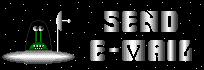
If you wish to send me email with regards to this site, you can email me at: