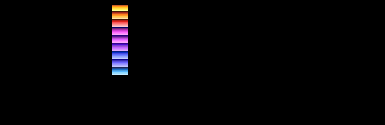 |
 |
Previous 5 Sites | Previous | Join | RandomSite | Next | Next 5 Sites ]
 visitor number
visitor number since May 12, 2001 to visit this page
Get your free web counter at http://www.digits.com
The Miami International Atari Users Group
(MIAUG)
Some of my old Atari Items that still remain
My "new" Atari cartridge collection
Xformer 98 - A personal evaluation
Midway Presents : Arcade's Greatest Hits
The Atari Collection 1
The Atari Collection 2
The Atari Collection 3 - coming soon?
Atari Reborn - Atari Interactive Titles
This site is dedicated to reliving a by-gone era, a era where one company help launch both the home video game industry and the early days of the home computer.

My first experience with Atari occurred with the Atari 2600 Video Computer System (VCS for short). My parents worked very hard in supporting our family as I grew up and because neither one of them spoke English very well, they would often take whatever jobs that they could. While my sister and I did not have all the luxuries in the world, neither did we starve or lack for toys even though we were considered to be in the lower middle class bracket economically. Because as a family we did not have a great deal of money to spend on leisure items, my sister and myself had to do quite a bit of coaxing to get our parents to save enough money so that we would be able to buy an Atari 2600. The Atari 2600 was the system that was truly " Power without the price."
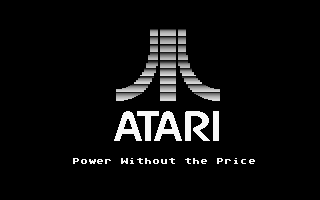
My friends and I would often spend hours on end playing one game after another in a series of seemingly never-ending friendly competition. Just about all of my friends growing up around my block had an Atari 2600 and we would often share cartridges so that this way no one had to buy all the games. We would just trade with each other for whether new game was out at the time. Thus myself and my friends would be able to play all the really cool games when they came out. If there was a new game that I did not have, I was pretty sure that one of my friends would eventually get it and we would swap games so that we would each get a turn to play with games that the other person did not have.
The best part about owning the VCS was of course when you would play against another player. In that sense, Atari was very smart to put in games where people would play against one another. Playing against the computer system was fine to a point but once you learned the computer's patterns, the game would become boring very fast but it was completely different when you played against another person since a person could always vary the style of play that they would use against you.
I was always very competitive as a kid growing up and would compete for just about everything. My friend Dennis was similar in that way. We would always challenge each other in whatever new video game we would get. I remember one particular time when we were playing Pele's soccer. Up to that time, I had never beaten him in that particular game. I really liked the game but it always seemed that no matter how hard I tried, he would always find a way to beat me. He was staying over my house one time and he had brought over just about all his games (and his list was extensive, believe me!). Anyway, he wanted to play Pele's soccer and I told him that I wanted to play something else because he always wins. He keep insisting that he wanted to play and finally said that if I were to beat him in the game, he would give me the cartridge.
My sister was there with us at the time as she too loved to play with the Atari and told me to go ahead and challenge him to a game. So I accepted despite that fact that I did not think I was going to win against him. Well you can probably figure out where this story is heading towards. I beat him for the first time ever in Pele's soccer! :) But he reneged on the offer saying he was not serious when he mentioned that he was going to give me the cartridge if I beat him. He was my best friend at the time so I just let it go and didn't push him too hard about our agreement but Dennis if you should happen to be reading this article, you still owe me 1 Pele's soccer for the Atari 2600! :)
My very first home computer system was an Atari 800XL.
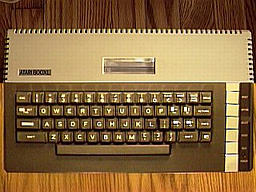
I was attending Montclair State College at the time and because of my family's low income, I was able to receive financial assistance which allowed me to attend classes there. I was majoring in computer science while I was attending there and at the end of each semester, whatever funds were left over after classes were paid off was given to the students in the form of a refund check. It was only because of this refund that I was able to buy my Atari 800XL. I was considering buying a home computer at the time and had been considering several computers like the Apple II, the Coleco Adam and the Atari series of computers but finally settled on the Atari 800XL because of my previous experience with Atari and because once again, my friend Dennis also had one.
He had first purchased the Coleco Adam computer system add-on but he had a problem with the model early on and had to return it back to the store where he had purchased it. This was typical of the first Coleco Adam computers that were released and did not occur in the later releases but by then Coleco's reputation had been ruined to the point where no one would go anywhere near their Coleco Adam computer. They had been mentioning in their ads for about a year before the release of the Coleco Adam how their Colecovision game system would eventually have a add-on device that would turn it into a full-fledged home computer. After all that time that my friend was waiting for the add-on device to be made available to his Colecovision (He owned a lots of systems besides the Atari 2600), he was terribly disappointed and upset by the fact that the tape drive that came with it (we affectionately called it the Diaper Drive after the Cabbage Patch dolls that Coleco was also selling at the time) broke down after only having it for 2 weeks. He decided to use the money that he was refunded to go and purchase an Atari 800XL home computer instead.

When he first obtained the computer system , I would often drop by his house after school or all day on weekends to play with it . Their was no floppy drive available yet in my home town when he first purchased the computer system so we recorded everything to the cassette tape drive unit that he had purchased with the computer system. We would spend many a Saturday afternoon entering a Basic program that we would find in Antic Magazine and save the program to cassette tape. In addition, we would also buy cartridges for the 800XL and once again, the friendly competition would continue.
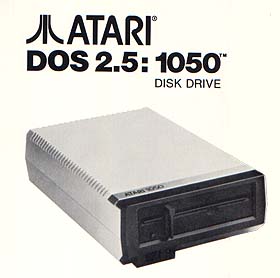
It would be a year before I was finally able to buy the Atari 1050 floppy drive. It cost me $400 at the time. The funny part about the day that I bought the floppy drive home was when I was returning home from having purchased the floppy drive. My parents and I were discussing why I needed to spend $400 on a floppy drive unit when I could have just as easily had purchased the cassette unit which cost much less (I think it was like $150-200 at the time. I no longer remember the exact price). Please note that the $400 that we were fighting over was my $400 that I had managed to save to buy the floppy drive and not my parent's money. I told them all about the merits that a floppy unit had over the cassette unit and I was so involved with my conversation with my parents that I did not notice that some crazy guy was walking around our neighborhood in nothing but his birthday suit. I did not notice him right away until after we got out of the car. A few minutes later, the police came by and took him away but I will never forgot about the day that I bought my floppy drive home! :)
Since we had saved programs to my friend's cassette drive when he first got the computer, the first thing we did with the new floppy disk drive was to transfer the programs we had saved from cassette to floppy disk. The only store in town that sold floppy disks was the local Radio Shack and I bought my first 5 1/4 " floppy disk for $5. Remember that the $5 only covered the cost of one disk, not a pack of diskettes like they are sold today. By the way, I still have that very same floppy disk to this day although given the fact that the floppy disk is now about 15 years old, I very much doubt that the magnetic pulses that were stored on the disk would still be readable today even if I were to find an actual Atari 800XL and a working floppy drive. I mostly keep it for sentimental reasons.
Once we did that, we both started to buy floppy games for the computer. My friend's first game was made by Access Software and if I remember correctly I believe the name of the game was "Beachhead". It was basically a military style game where players would control different pieces of military hardware trying to break into the enemy headquarters. By today's standard, it was a very simplistic game but to us, this was excellent. No longer would we have to wait for the long load times of the cassette unit or have to spend entire Saturdays just to have a new program to play with. We were in computer heaven!
My first floppy-based game was "F15 Strike Eagle" made by Microprose. This was a simulation in which the player was given a mission that the player needed to accomplish using the F15 fighter plane and the on-board weaponry to get into enemy lines. As a game, it was not so great but as a simulation, it was excellent. Microprose definitely spent a great deal of time to make the simulation as realistic as possible given the constraints of the system and I spent many a day flying over Iraqi territory in the simulated night to take out some prime military targets. I very much enjoyed this game and have never been able to find another game as good at simulation as this one was because they made it simple enough for someone to play so long as they read the manual that came with the game.
I played many a game on my Atari 800XL (Infocom and the Ultima series were my favorites) and I remember how exciting it was when I got my first 300 baud modem that allowed me to download games from BBSes (the Internet was not yet available to the public and besides, no one except for possibly military personnel knew about it's existence) and get all sorts of utilities, games, and tutorials for free. Again, this was one of the greatest things that could happen to someone who did not have a lot of money. I met many people in my association with the Atari 8 bit series ( including my current best friend Mel ) and I treasure all my memories with the Atari 8 bits. The last 8 bit I even owned was the Atari 130XE. It had twice the amount of my Atari 800XL but I preferred the keyboard on my Atari 800XL since the keys had a much tighter feel as opposed to the mushy feel of the Atari 130XE. To some degree, I still have my Atari 8-bit computer even today since I have the Xformer 98 Emulator from Emulators.com . I just recently received it and it seems to be better than the DOS based version. I plan to write a review soon with how well it works.
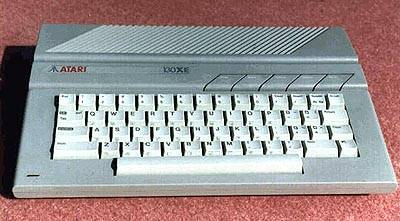
By the way, if my friend from Montclair State College, Peter, should happen to read this, please contact me via email. I would like to reminisce of old times and see how you have been all this time. My email address is:
The following list of links that I found on the Internet were discovered by spending approximately 5 hours on the Net visiting different links and checking out which ones I thought would be of interest to Atari Fans all over the world. All the links listed below were active links as of January 22,1999. You will find that some of these sites will have other links listed on their web page but I found that quite a few of those links listed were dead links so don't be disappointed if not all of them still exist. Therefore, I listed just the ones that I was actually able to visit and review. If you should happen to wish to have your link listed among the group below, please let me know by email at ace942@bellsouth.net
If you should happen to find a link listed below that is no longer active, please email me at the address above so that I can have it removed as soon as I can. Enjoy the Links! :)
Select the type of Atari Site you are looking for from one of the following choices:
|
|
|
|||
|
|
|
|
||
|
|
|
|
||
|
|
|
| Atari 2600 Legacy | Fi's Atari 2600 Memories |
| AtariArchives.org |
|
|
|
Well, here it is as promised. This is my review of Darek Mihocka's Windows 95 compatible, Xformer 98. Before I begin my review, I want to clarify a few things. First, the program called Xformer 98 is an Atari 8-Bit Computer emulator. Some of you might not be familiar with what an emulator is so for a brief explanation, an emulator is a program that tries to work like another system. Basically an emulator takes the commands for one system and converts it into something that a particular system can understand and then run the converted program even though the program was originally designed for another system.
In this case, the Xformer 98 emulator program takes the commands that the old Atari programs put out and convert it into a command that Windows 95 understands. Because of this process, you generally need a powerful machine to get an emulator to work well. Try to imagine trying to hold a conversation in a foreign language where every word between you and the person you are speaking to has to be translated so that each of you understand each other and you get the general idea.
The current computer system that I use is kind of old by computer terms so it is not the best system for testing an emulator but it does work well for emulating an Atari 8-Bit computer since Atari 8-Bit computers ran at a speed of least than 2 Mhz. In order for me to review Xformer 98, I needed something to compare it to in order to have a sense of how well the program did in emulating an Atari 8-bit computer. So I used the DOS version that was on the site. The DOS version used to sold as shareware but now I think it is freeware. There is no more planned support for it except perhaps to fix any bugs that might come up but given the amount of time that has been spent on it already, it is extremely stable and I have not had any problems with the DOS version at all.
The Xformer 98 package that I received consisted of one CD and a Gravis Gamepad in addition to a one page supplement for the program. While the CD does have documentation for certain aspects of the Atari 8-bit series of computers for those who might have forgotten how the Atari 8-bit computer used to work, the documentation for the program itself is not to be found. Instead the documentation that was included was for the DOS version of the emulator. Since I am computer literate and still remember how to work with most aspects of my old Atari computer, it was not a big deal to me to work with Xformer 98 but for someone else it might have been. Hopefully this oversight will be corrected in later versions.
As for the program itself, it works fine (it is slower than the DOS version) but the lack of documentation could be a problem as I mentioned before because I was not able to get the joystick to work properly. Since it was working with the DOS version, I was wondering what I was doing wrong. Then it hit me. This is a Windows 95 program. In order for the joystick to work with Xformer 98, I had to setup the joystick in Windows 95 itself. After that, there was no more problem with getting it to work with the joystick.
The program itself requires for you to install Direct X drivers in order for it to work. The current version that I have installed in my computer was more current then the one that was included so I did not need to install the version that was included. If you have a more current version then the one included on the distribution CD, don't install the one with the CD. One thing that I did notice was that by default, Xformer 98 provides a smaller screen than the DOS version. You can tell the program to make a larger window but the supplement that came with it said that it might cause the program to crash. I set it up for the larger window and have not had any problems turn up.
I do like the fact that Xformer can support up to 8 virtual drives but there is something funny about that. For some reason, I can only get 4 virtual drives to work at any one time (The DOS version has a similar problem where I can only use 2 virtual drives instead of 4 like it mentions in the documentation. The DOS version seems to have problems with having that many parameters) If I add a 5th virtual drive, the program will not recognize it. When I ask the emulated Atari computer to read the contents of the file, it responds with the code for a nonexistent device. You should print out the documentation included on the CD even though it is the DOS version of the program because it contains the description of the old cryptic error codes that the old Atari computers used to put out when an error occurred.
I also like the fact that as I add virtual drives in the emulator, the Atari system recognizes it immediately as though I added an actual physical drive. This is very important since I tend to move files back and forth a lot. I try to place as many Atari programs as I can in the virtual disks. Thus, having the use of 4 virtual drives is important to me. I would like the program to be able to load programs directly without having to change the three letter extension. If you download an Atari machine language program that ends in the extension prg or com, you have to first change the extension to XFD and then read it into a virtual drive. The program does not allow you to select other extensions to be loaded into the emulator.
Overall, I like the program but for those of you that are on a budget, you can get the DOS version of the program and then create batch files to run the program with all the parameters that you want rather than having to type them on the DOS command line.
So have fun with either one of the two emulators and relive some of the fun that you had with your Atari! You can download the DOS version of the emulator at:
Follow the links for the Atari 8-Bit. And then when someone asks,
"Have you played Atari today?", you can say yes! :)
Midway
Presents : Arcade's Greatest Hits
The Atari Collection 1
This CD was reviewed on a Sony Playstation. Some of you might not be aware but Midway bought Atari Games, the arcade division of Atari, and recently released a series of CDs with some of the Arcade classics that made Atari famous. This is a review of the first of three such CDs (the third one should be released soon) that they have released.
This is by far and away my favorite of the Atari CDs. Not only does it have the exact arcade game of 6 classic Atari Games, it also has video from the original programmers of these games. It is really fun to listen to them speak about the process of game creation that occurred at Atari during its heyday and some of the practical jokes that were famous at Atari. You really get a sense of some of the pioneer spirit that exemplified Atari and makes me wish that somehow Atari had still survived rather than be sold off piece by piece.
This CD contains 6 Atari classic arcade games. The 6 games are:
1)
Asteroids
original programmer : Ed Logg
2)
Battlezone
original programmer: Ed Rothberg
3)
Centipede
original programmer: Ed Logg
4) Missile
Command original
programmer: Dave Theurer
5) Super
Breakout
original programmer: not mentioned in video
6)
Tempest
original programmer: Dave Theurer
All of the above classic arcade games use the original arcade code (including the bugs! which are mentioned by the programmers in the video) and are emulated through the emulator created by Digital Eclipse. All of the games play well with the Playstation controller despite the fact that in some cases like Tempest and Missile Command, different types of controllers were used. The only game I had trouble with was Battlezone but then again, I had difficulty with the original game when it was in the arcades so the fault is more my own rather than the emulation.
It really is fun to listen to the programmers mention some of the original concepts for the games and how the games evolved from their concept stages to the actual finished product that us Atari fans love and remember with fondness. My favorite game of the 6 (Tempest) originally started out as a first person Space Invaders and Dave Theurer came up with the idea of these creatures coming out of the ground and dragging the player into the ground when they caught them and from this idea, Tempest was born. It is so fun to listen to them talk about their games and how they have been contacted over the years by people like myself to thank them for all the fun that they have given to those who played their games. I especially liked for example when Dave Theurer, the creator of Missile Command, mentions a scene in the movie Terminator 2 (one of my favorite movies) in which Missile Command displays the GAME OVER screen. It is these sort of tidbits about the games that makes the CD great not only to play but to view the video. I have Terminator 2 on DVD and I can go to this scene very quickly.
It is great to be able to play with the original games just like when they were in the arcade without having to worry about running out of quarters and relive these great arcade classics. I highly recommend this CD.
Midway
Presents : Arcade's Greatest Hits
The Atari Collection 2
When Midway released this second collection of Atari arcade classics, they changed the format slightly. It still comes with 6 games and still uses the emulator from Digital Eclipse however gone is the female voice who was the lead-in in the first CD and gone are the videos from the original programmers of these games. Instead what you see are images of the original arcade cabinets plus some documentation that Atari would send to arcade operators when they shipped the original games. In some cases, the scanned text is difficult to read and thus of little value. Another problem is that you have to use the up - down keys on the controller to see those sections that are not viewable. There is no way to scroll through the scanned image. It would have been nice if they had done something similar to the Namco Museum CDs that give you the entire image at once and let you zoom in and out of the image. You just get to see different sections of an image at once.
As for the games themselves, the 6 games are:
1) Crystal
Caverns Original Programmer :
Franz Lanzinger
2) Marble Madness
Original Programmer: Mark Cerny
3)
Gauntlet
Original Programmer: Ed Logg
4)
Millipede
Original Programmer: Ed Logg
5)
Roadblasters
Original Programmer: Lyle Rains
6)
Paperboy
Original Programmer: not listed
Most of these games play well except for Marble Madness and Paperboy. They are both difficult to control. I was especially disappointed in Marble Madness. This was one of my favorite games in the arcades and I was really looking forward to playing it again however it is too difficult to keep from falling off a ledge and ruins an otherwise fun game. While I was never great at Marble Madness, I at least did better than I am doing right now. The Sony gamepad just simply does not do a good job of emulating the roller controller of the original Marble Madness.
Paperboy used to use a bike like handle to control the Paperboy character and while controlling him using the Sony Playstation controller is ok, I don't remember crashing into things as much as I am doing with this version. I had to finally set the game to infinite lives just to be able to play it for a while. Given how much time I spend crashing into obstacles, the game has not been as much fun as I was hoping.
I do recommend this CD because Crystal Caverns, Gauntlet and Millipede are excellent games and extremely playable but if you are not fans of these games and are buying it for the others, you might want to think about whether or not you want to buy the CD.
Midway
Presents : Arcade's Greatest Hits
The Atari Collection 3
This CD was originally planned to
be released by Midway Games but given the fact that they closed the
Atari Games division (This was Atari's division that made the Coin
operated games), it appears that they have decided not to release this
CD. I don't remember which games were going to be included on this CD
except that someone told me that Xevious was going to be one of
them. That is
too bad. I liked Xevious back when it was in the arcades and I was
hoping
to get a chance to play it again. Oh well......

The Miami International Users Group is a non-profit group consisting of South Florida members who have an interest in Atari and classic gaming. The goal of the group is to help people to learn about the rich history of Atari and sharing of information and resources with Atari related themes. The group meets once a month on the second Saturday of each month at the West Dade Regional Library in Miami, Florida at 1 p.m. At this time, we are requesting articles to be submitted for inclusion as part of the club's newsletter. If you are interested in finding out more about the group, you can request to join the group by visiting the following web site:
http://groups.yahoo.com/group/miaug
We are in the process of organizing a classic gaming event similar to PhillyClassic and Classic Gaming Expo. Hopefully we can host such an event some time in 2004 if we can get enough members to join and assist the club with organizing such an event. We hope to see everyone at the next monthly meeting :)